These two new Google Chrome updates will increase battery life and boost PC speed.
Google is launching two new performance settings for Chrome in order to save power and memory. When the battery level on a laptop reaches 20%, Chrome switches to Energy Saver mode to prolong battery life. Now These two new Google Chrome updates will increase battery life and boost PC speed.
When Chrome is in Memory Saver mode, up to 30% less RAM is used, which speeds up surfing. In order to save memory and battery life, Google will roll out two performance options for Chrome over the upcoming weeks. With the release of Chrome 108, the update will be accessible to desktop users of Windows, macOS, and ChromeOS.
power-saving mode
When the battery level on a laptop reaches 20%, Chrome switches to Energy Saver mode to prolong battery life. This will be accomplished for websites with intricate visuals, such as animations and videos, by lowering background activities and visual effects.
Google year ends with some fascinating search terms for 2022.
An icon in the shape of a leaf will show up in the top right corner of your browser while the update is activated, allowing you to enable Energy Saver mode. When your battery life reaches 20%, Energy Saver mode will activate automatically.
Setting the stage for preserving memory
Google is also introducing “Memory Saver” mode. This is for people who open a lot of tabs. When Memory Saver mode is enabled, the tabs that you use the most take precedence. Chrome will delete the tabs you aren’t currently using from its memory, but they will reload when you do.
Google is going to change its desktop search results to continuous scrolling.
According to Google, the new functionality will enable Chrome to utilize up to 30% less RAM, resulting in a faster or smoother browsing experience. Chrome’s upper right corner will show an indicator that indicates how much memory has been saved when Memory Saver is turned on.
How to update the Chrome web browser
- The new update will be made available worldwide over the next several weeks. You may use Chrome’s most recent version by following these steps.
- Open Chrome on your desktop.
- Visit the Help > About Google Chrome page.
- Click Update for Google Chrome. If you can’t locate this button, you could be using the most recent version.
- After upgrading, start the Chrome browser again.
- These two new features ought to be accessible in Settings’ new Performance sidebar menu.
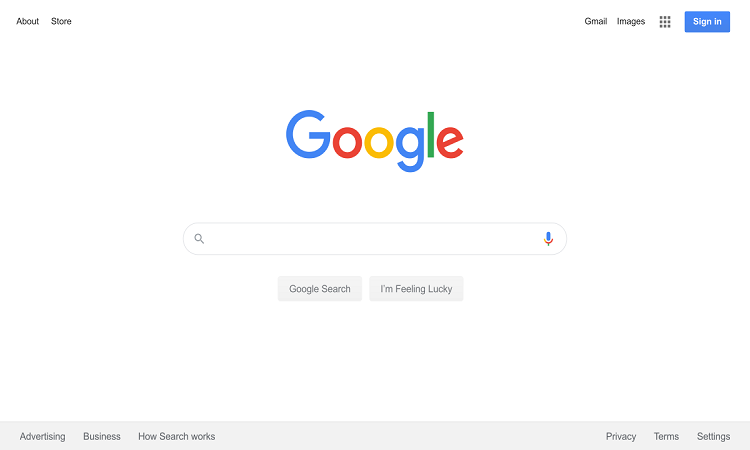



One comment
Pingback: Splashdown are now available on NASA. - Kissasian